Bitte hilf übersetzen! Wenn du Deutsch oder Englisch kannst, und noch eine andere Sprache kannst, von denen, die auf dieser Seite genutzt werden, hilf mir bitte zu übersetzen, indem du diese Excel Datei herunterlädtst, und sie mir auf meine Kontakt E-Mail zurückschickst. (Englisch und Deutsch ist bereits erledigt.)
Monster Legends Teams
Welcome to Monster Legends Teams!
Ever wondered, while playing Monster Legends, who of your team mates has the cells you need?
And have you wondered if you have the cells, another team mate could use and would be willing to trade with you?
Always asking for these informations over the in-game team chat is timeconsuming and to be frank, annoying.
Or ever wanted to search a Monster, that you can assign a specific relic of yours?
We've got answers for that!
Manage your own Monster Count and Cells
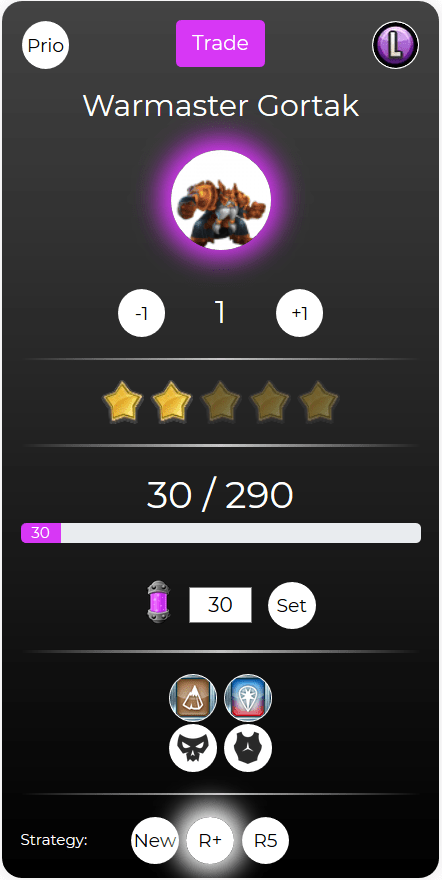
Assign stars (Rank), enter your Cell amount, and see, how many you need to reach your target. Specify your target, if you want a new monster, or rank up your existing, or if you want to have a 5 star ranked monster!
The monster overview will always show you how many cells you need to reach that target goal. Also mark a monster as a priority, so other team members can see, which monsters are important to you right now.
Find your monsters fast, by any characteristics!
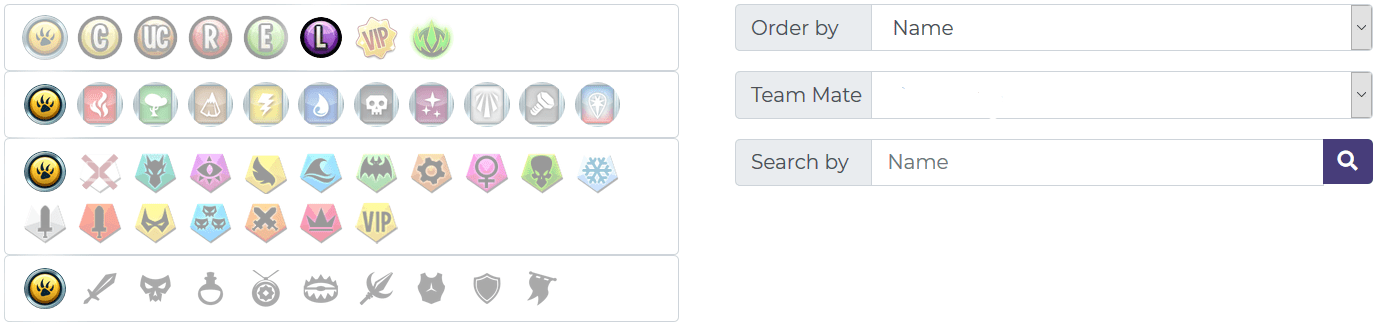
Find your monsters fast. The advanced filtering system lets you find monsters by Rarity, Element, Book and even by Relics, that you can't search for right now in the in-game. (The monster paw means that the filter is off, or all criterias are active.)
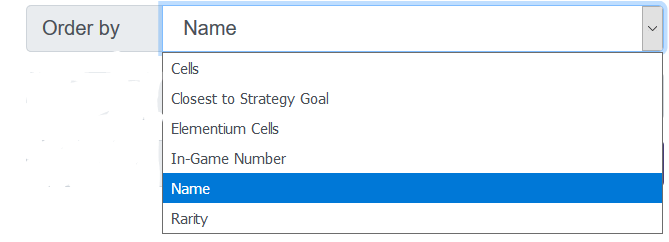
Order the results by whatever you need. (if needed more, let me know) You can order the monsters by the In-Game-Order (so it is easier to synchronise your initial game data), Pre-Assigned Elementium Cells, normal Cells Amount, Name, Rarity or see the ones, that are closest to your selected target goal.
See other team members Monster Count and Cells
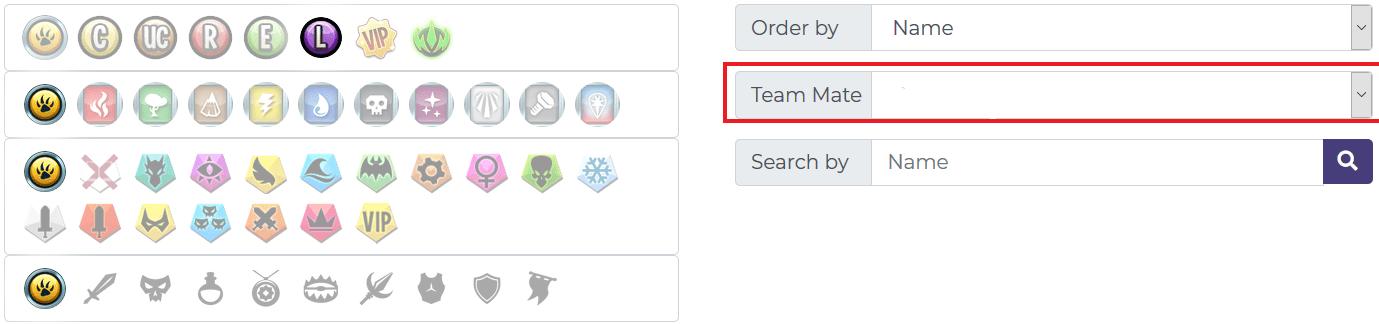
The amazing stuff about it is, that you can use the exact same filtering/order system, to also see your team mates monsters and cells amount. Your pre selected filtersettings will stay over all different views, until you logout again.
See the teams total Monster Cells and potential Monsters to create
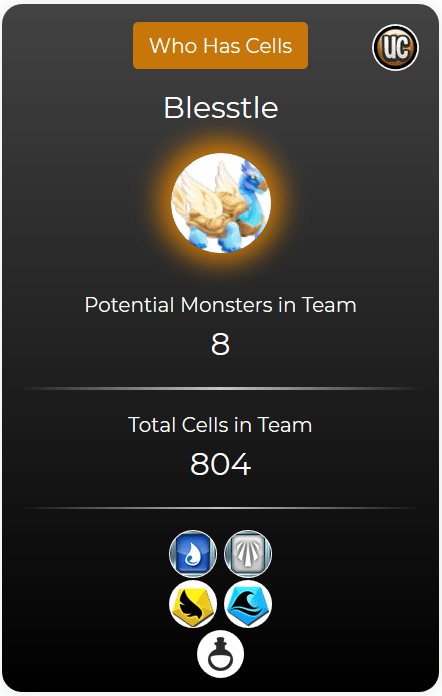
With the same filtering system you can see, how many cells you have as a whole team, and also how many possible monsters you could create, if you would share the cells in an efficient manner. When you click on the link 'who has cells', you will see, which of your team mates have how many cells of this Monster at one glance.
See which team members have Cells of your Monster-Of-Interest
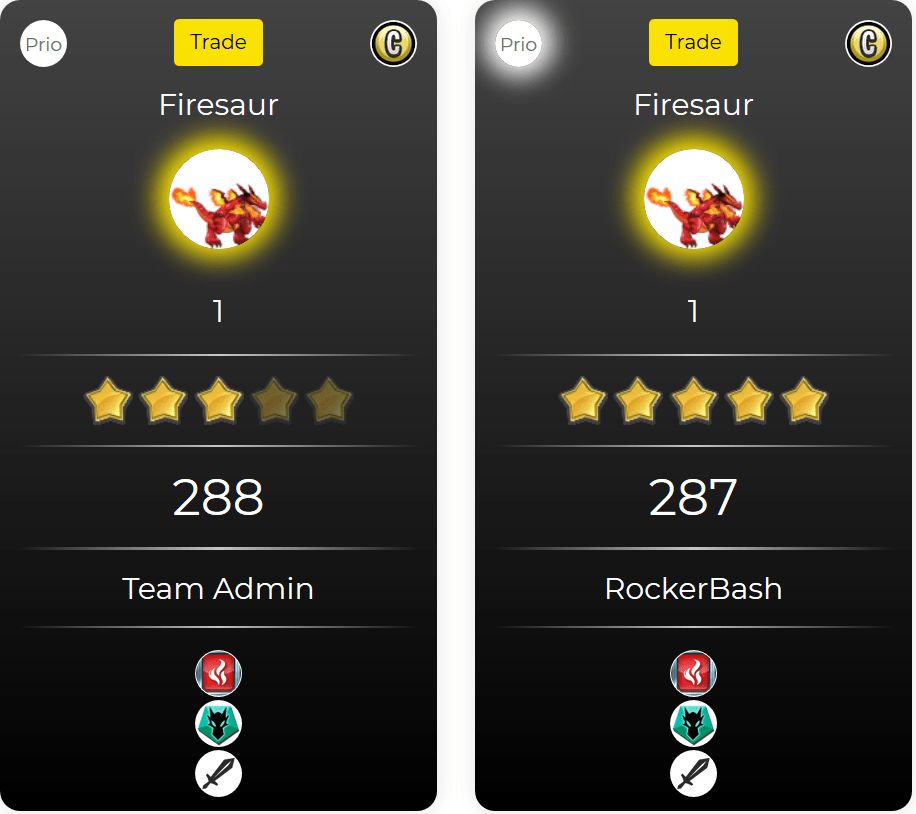
So here you can see who of your team has how many cells of your monster-in-interest. You can see how many of these monsters they already have, and you can guess for yourself, how high the chances are, if they wanna trade cells with you. If they already have a lot of it or it is ranked up already, and it is not a priority, then, go and suggest a trade for it. ;)
Habitat Amount for Maximal Gold Revenue
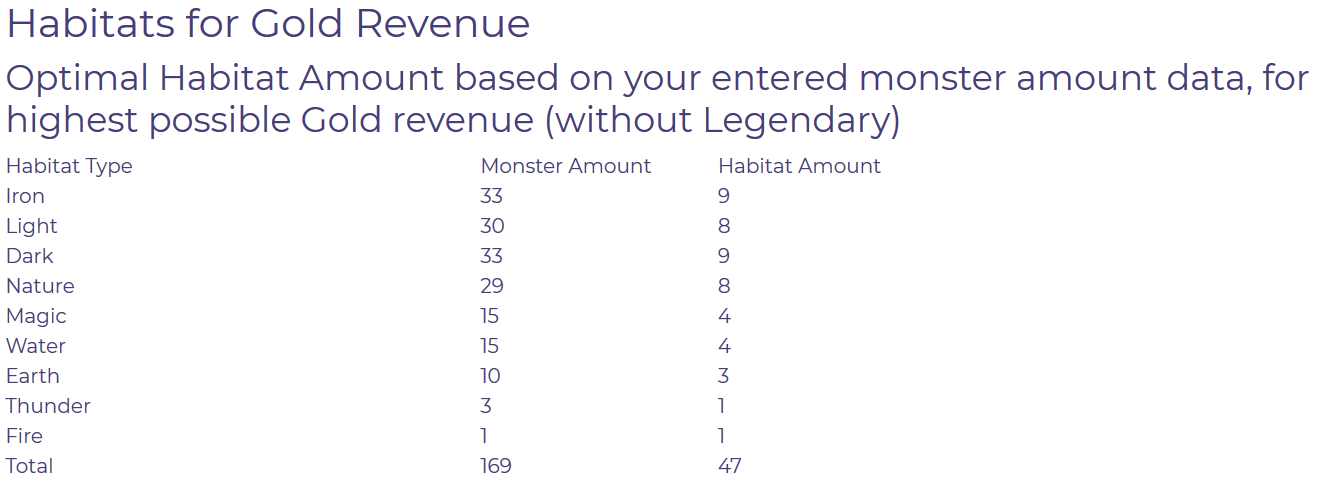
For players, who have not all their islands full of Legendary Habitats, this is the solution for maximising Gold Revenue. Based on the simple fact, that some Habitats have a higher gold capacity, it's better to put a monster into a Metal Habitat than Fire Habitat, because it will produce more Gold at the end of the day, if you don't collect your Gold every hour. So based on your entered monster amounts, it will calculate how many Habitats of which Element you need (based on 4 Monsters per Habitat) to gain maximal Gold possible. (Of course will a Legendary Habitat always produce more Gold than another Habitat.)
Trading System
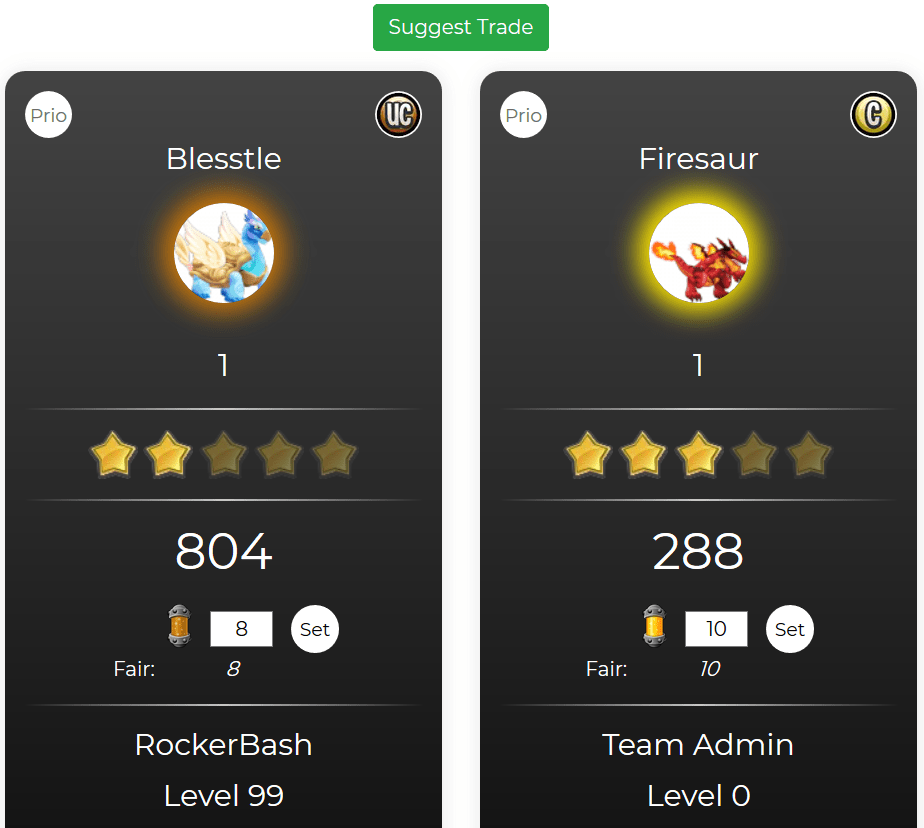
Suggest a trade to a team mate.
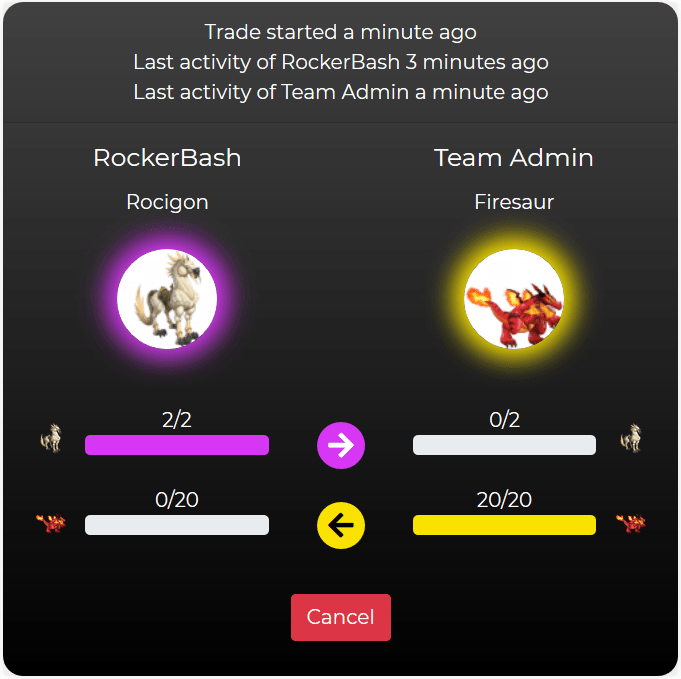
The trading system is the place, where you can suggest trades to team mates, and if you trade different rarity monsters, it will fairly propose more Epic cells to trade for less Legendary Cells, as the in-game ratio. So with that, cell sharing will be fair for all! In the future it could also be possible, that these trade suggestions will be made automatically by the system and you only have to accept or decline them, without checking your team mates cells manually!
How to be part of this amazing, efficient team tool?
Register and create a new team, or join an existing one!
If you join an existing team, wait for the teams (co-)lead to accept your join request. (If you are in a hurry, write them in the in-game chatt.)
If you are not part of a team, then you can still administer your monsters, and you get calculations of how many habitats of which element you should have, to gain maximal gold revenue from your monsters.
Go and have fun! ;)